Merck SenseHub Cow Calf Integration with CattleMax
Easy setup for your herd monitoring system
With CattleMax, preparing your records for the SenseHub Cow Calf monitoring system is simple. You can quickly generate a list of cattle data into a spreadsheet formatted for the SenseHub controller, helping you get set up and running without extra steps or hassle.
This integration is designed for CattleMax customers using the SenseHub system. By connecting your records to SenseHub’s monitoring capabilities, you’ll save time and keep your data consistent across both systems.

Easily Connect CattleMax and SenseHub
Quickly generate a spreadsheet for use in your SenseHub controller
How the Integration Works
With the SenseHub integration, CattleMax pulls information from your herd records—specifically animals that have Monitor ID (SenseHub tag numbers) entered—and generates a ready-to-import spreadsheet for your SenseHub system.
Key Benefits
Simplified Setup: Avoid manually creating import files—CattleMax formats the SenseHub spreadsheet for you.
Monitor ID Integration: Store SenseHub tag numbers directly in each animal’s record with the Monitor ID field.
Flexible Tag Entry: Add tag numbers manually, in spreadsheet view, or import them from a file—whichever method fits your workflow.
Getting Started
To use the integration, first enable the Monitor ID in your CattleMax settings. Once that’s done, you can access the SenseHub integration from Settings > Partner Integrations and generate the spreadsheet directly from there.
Your herd data will be ready for upload into the SenseHub controller, making your monitoring system easier to implement and manage.
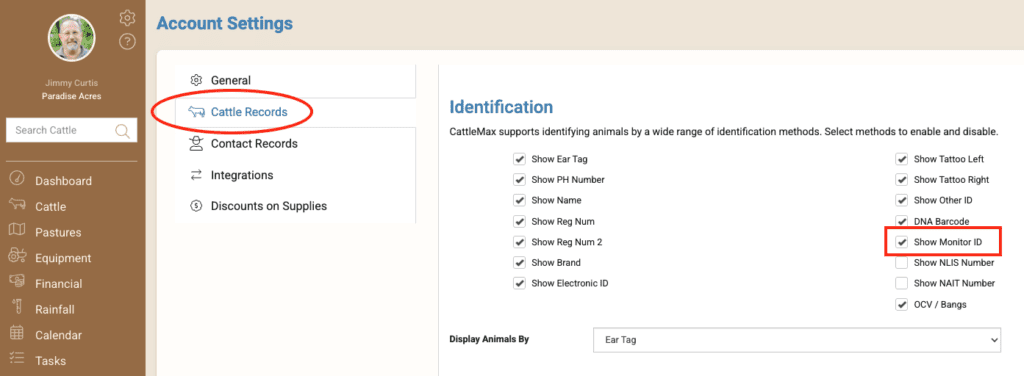
For step-by-step guidance, visit our Help Article for a complete walkthrough on setting up and using the SenseHub integration.
Have questions or need assistance? We’re happy to help! Contact CattleMax.





