CattleMax is easy to use and rancher-friendly.
Tips to get started with CattleMax
CattleMax Plans
CattleMax offers a commercial plan and a registered plan. The commercial plan is idea for tracking production and performance records. The registered plan is better fit for seedstock/registered operations to track EPDs, record pedigrees, and interface with breed associations.
CattleMax is web-based, so you can access your records on any device or computer that has an internet connection, including iPhones, iPads, Androids, and more. It’s as easy as checking a website!


Tips for Getting Organized & Adding Records
- Bookmark your account – Set a bookmark to quickly and easily access your account. Here’s how.
- Account settings – Quickly set defaults, add your contact information, and more. Here’s how.
- Add individual records – Add individual records with as much or as little information as you want – you can always add more details later. Here’s how.
- Add records in bulk – Easily add animal records in bulk, similar to a spreadsheet-style view. Here’s how.
- Spreadsheet import – Information stored in a spreadsheet can be quickly imported into your account to add new animals or update records. Here’s how.
- Add users to your CattleMax account. Here’s how.
Importing Records
From Breed Association – CattleMax has interfaces with many cattle breed associations (Registered Cattle plans). Some include the ability to download a copy of your registered cattle records into CattleMax. Here’s how.
From Another System – If you have records in a previous version of CattleMax or from another software program, be sure to wait to hear from us about your records being imported before making any changes in CattleMax.
Bulk Add – The Bulk Add process is a great way to indicate the same information for a group of cattle. Simply type or copy-paste a list of IDs (such as ear tag), choose values that the animals share (such as breed, owner, pasture, etc.), and those records are quickly added! Here’s how.


Updating Your Records
- Group Update – A very helpful feature to update your records is Group Update. This is an area where you can choose cattle to update, type the information one time or have a spreadsheet-style view to enter the details quickly. This is also a great way to enter medical treatments. Here’s how.
- Working with Pastures – Setup pastures and related details. Here’s how.
- Groups vs Categories – Wondering what the difference is between groups and categories? This will help.
- Spreadsheet Import – Any information stored in a spreadsheet (including data from a scale system or EID reader), can be easily imported into CattleMax to update your records in one step. Here’s how.
Reports & Worksheets
- Working with Reports – A way to get the most from the time and effort of your record keeping tasks is to generate reports and worksheets. Customize with the pre-set reports to fit your needs – Here’s how.
- Want to create your own report from scratch? Here’s how.
- Want to Work More with the Reports? – All reports can be printed, saved as PDF, or exported to CSV/Excel format.
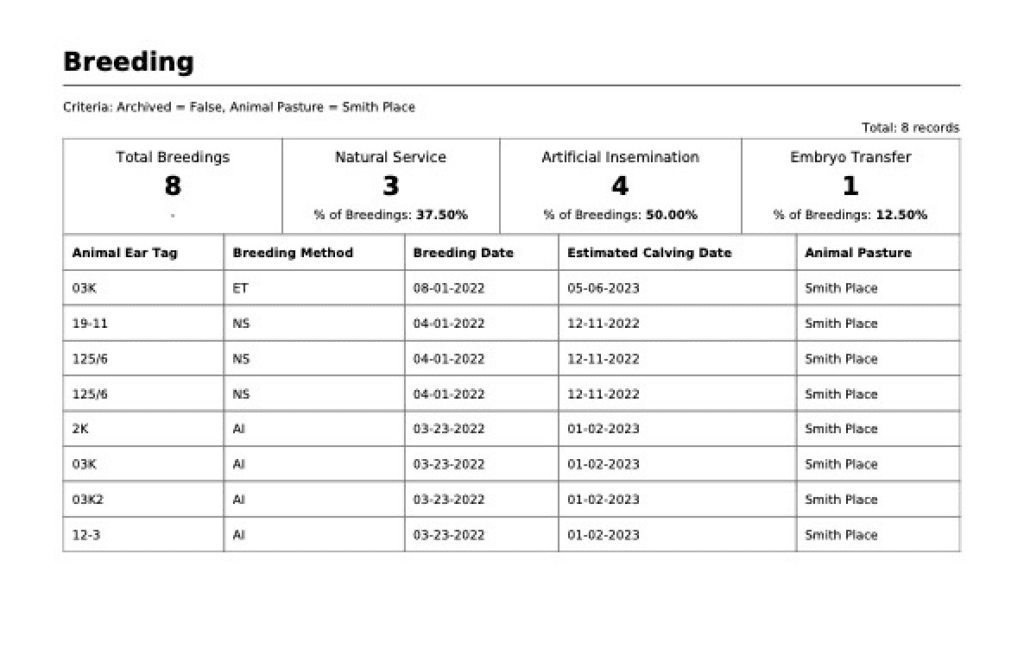
Need Help?
- Schedule a 30-minute online demo
- Support Resources – A variety of free resources are available for you to access anytime.
- Help Articles – search by keyword/topic or browse by category
- How-To Videos – Each is 3-5 minutes in length.
- Watch a CattleMax class online
- Contact our Customer/Rancher-Based Support Team

